When it comes to building secure software, input validation is often the very first barrier between a secure application and a vulnerable one. Every time an application accepts input from users, files, or external services it risks being fed malicious data. Without validation, attackers can craft inputs that exploit weaknesses in the application, leading to injection attacks, corrupted memory, or compromised systems. Input validation is therefore one of the most fundamental practices in secure coding and acts as a developer's first line of defense.
First Line of Defense: Input validation is the foundation of secure coding. By validating all external data before processing, developers create a critical barrier that prevents many common attack vectors from reaching the application's core logic.
The Unpredictability of External Data
The importance of input validation stems from the unpredictability of external data. Developers often assume that users will follow expected patterns, such as entering an email address in the correct format or a numeric value where one is required. However, attackers deliberately exploit this trust by entering unexpected or malicious values. For instance, instead of a name, an attacker may input SQL code into a form field, hoping that the application will execute it. Without input validation, this kind of attack can succeed easily.
Never Trust External Data: Whether data comes from users, APIs, files, or other systems, it should always be treated as potentially malicious until validated. This zero-trust approach is fundamental to secure coding.
1. Whitelisting: The Gold Standard for Validation
Strict Rule Enforcement
Effective input validation relies on enforcing strict rules about what constitutes valid data. A common approach is whitelisting, where only explicitly defined acceptable values or formats are allowed. For example, if a date field requires the format YYYY-MM-DD, the application should reject anything that does not match exactly. Whitelisting is far more effective than blacklisting, which attempts to block known malicious patterns but inevitably fails to cover all possible variations.
// WHITELISTING EXAMPLES
// Python: Using regex for strict validation
import re
def validate_email(email):
pattern = r'^[a-zA-Z0-9._%+-]+@[a-zA-Z0-9.-]+\.[a-zA-Z]{2,}$'
return re.match(pattern, email) is not None
def validate_date(date_string):
pattern = r'^\d{4}-\d{2}-\d{2}$'
if re.match(pattern, date_string):
# Additional validation for actual date
from datetime import datetime
try:
datetime.strptime(date_string, '%Y-%m-%d')
return True
except ValueError:
return False
return False
// JavaScript: Strict input validation
function validateUserInput(input) {
const validations = {
email: /^[^\s@]+@[^\s@]+\.[^\s@]+$/,
phone: /^\+?[\d\s\-\(\)]{10,}$/,
age: /^(1[89]|[2-9]\d|1[0-1]\d|120)$/ // 18-120
};
return {
email: validations.email.test(input.email),
phone: validations.phone.test(input.phone),
age: validations.age.test(input.age)
};
}
Learn more about common input validation mistakes and how to avoid them.
2. Length and Boundary Checking
Preventing Buffer Overflows and DoS Attacks
Another key aspect of input validation is length and boundary checking. Applications should limit the maximum size of inputs to prevent buffer overflows or denial-of-service attacks caused by excessively large data submissions. Ensuring that values fall within expected ranges also helps prevent unexpected behavior. For example, an application that expects an age value should not accept negative numbers or unrealistic values.
// BOUNDARY CHECKING EXAMPLES
// Java: Comprehensive boundary validation
public class InputValidator {
private static final int MAX_STRING_LENGTH = 1000;
private static final int MAX_EMAIL_LENGTH = 254;
private static final int MIN_AGE = 18;
private static final int MAX_AGE = 120;
public static boolean validateString(String input) {
if (input == null || input.trim().isEmpty()) {
return false;
}
return input.length() <= MAX_STRING_LENGTH;
}
public static boolean validateAge(int age) {
return age >= MIN_AGE && age <= MAX_AGE;
}
public static boolean validateEmail(String email) {
if (email == null || email.length() > MAX_EMAIL_LENGTH) {
return false;
}
// Additional email format validation
return email.matches("^[A-Za-z0-9+_.-]+@[A-Za-z0-9.-]+\\.[A-Za-z]{2,}$");
}
}
// Node.js: Input size and type validation
const validateInput = (input, rules) => {
const errors = [];
if (input.length > rules.maxLength) {
errors.push(`Input exceeds maximum length of ${rules.maxLength}`);
}
if (input.length < rules.minLength) {
errors.push(`Input below minimum length of ${rules.minLength}`);
}
if (rules.type === 'number') {
const num = parseInt(input);
if (isNaN(num) || num < rules.min || num > rules.max) {
errors.push(`Number must be between ${rules.min} and ${rules.max}`);
}
}
return errors;
};
3. Encoding and Sanitization
Safe Data Processing and Display
Encoding and sanitization complement input validation by ensuring that data is safe when displayed or processed. For web applications, encoding prevents characters from being interpreted as executable code. This is particularly important in preventing cross-site scripting attacks, where attackers attempt to inject scripts into web pages that other users will view. By properly encoding outputs, applications treat user input strictly as data and not as executable commands.
// ENCODING AND SANITIZATION EXAMPLES
// Python: HTML encoding and sanitization
import html
import re
from markupsafe import Markup
def sanitize_html(input_text):
# Remove potentially dangerous HTML tags
dangerous_tags = ['script', 'iframe', 'object', 'embed', 'form']
for tag in dangerous_tags:
pattern = f'<{tag}[^>]*>.*?'
input_text = re.sub(pattern, '', input_text, flags=re.IGNORECASE | re.DOTALL)
# HTML encode remaining content
return html.escape(input_text)
def safe_display(user_input):
# Always encode user input before displaying
return Markup(html.escape(user_input))
// JavaScript: XSS prevention
function sanitizeInput(input) {
// Remove script tags and dangerous attributes
return input
.replace(/]*>.*?<\/script>/gi, '')
.replace(/javascript:/gi, '')
.replace(/on\w+\s*=/gi, '');
}
function safeDisplay(userInput) {
const div = document.createElement('div');
div.textContent = userInput; // Automatically escapes HTML
return div.innerHTML;
}
For comprehensive XSS prevention strategies, see our XSS prevention guide.
4. API and Machine-to-Machine Validation
Validating All Data Sources
Input validation is also critical for APIs and machine-to-machine communication. Just because data comes from another system does not mean it is safe. APIs must enforce validation rules just as rigorously as user-facing applications, ensuring that all parameters meet expectations before processing. Without validation, attackers can exploit APIs as easily as they exploit web forms.
// API VALIDATION EXAMPLES
// Express.js: API input validation
const { body, param, query, validationResult } = require('express-validator');
const validateUserAPI = [
body('name').isLength({ min: 2, max: 50 }).trim().escape(),
body('email').isEmail().normalizeEmail(),
body('age').isInt({ min: 18, max: 120 }),
body('phone').optional().isMobilePhone()
];
const validateUserId = [
param('id').isUUID().withMessage('Invalid user ID format')
];
app.post('/api/users', validateUserAPI, (req, res) => {
const errors = validationResult(req);
if (!errors.isEmpty()) {
return res.status(400).json({
error: 'Validation failed',
details: errors.array()
});
}
// Process validated data
res.json({ message: 'User created successfully' });
});
// Python Flask: API validation
from flask import Flask, request, jsonify
from marshmallow import Schema, fields, ValidationError
class UserSchema(Schema):
name = fields.Str(required=True, validate=lambda x: 2 <= len(x) <= 50)
email = fields.Email(required=True)
age = fields.Int(required=True, validate=lambda x: 18 <= x <= 120)
phone = fields.Str(validate=lambda x: len(x) <= 20)
@app.route('/api/users', methods=['POST'])
def create_user():
try:
user_data = UserSchema().load(request.json)
# Process validated data
return jsonify({'message': 'User created successfully'})
except ValidationError as err:
return jsonify({'error': 'Validation failed', 'details': err.messages}), 400
Learn about comprehensive API security practices and preventing injection attacks.
5. Framework-Based Validation
Leveraging Built-in Tools
Frameworks and libraries often provide built-in validation tools that developers should leverage. In Python, Django and Flask offer validation mechanisms. In Java, frameworks like Spring provide validators and data binding rules. For JavaScript and Node.js, libraries such as Joi or middleware for Express make validation simpler and more consistent. Using these tools not only saves time but also reduces the risk of overlooking important checks.
// FRAMEWORK VALIDATION EXAMPLES
// Django: Model validation
from django.db import models
from django.core.validators import EmailValidator, MinValueValidator, MaxValueValidator
class User(models.Model):
name = models.CharField(max_length=50, validators=[MinLengthValidator(2)])
email = models.EmailField(validators=[EmailValidator()])
age = models.IntegerField(validators=[MinValueValidator(18), MaxValueValidator(120)])
def clean(self):
super().clean()
if self.age < 18:
raise ValidationError('Age must be at least 18')
// Spring Boot: Bean validation
import javax.validation.constraints.*;
public class User {
@NotNull
@Size(min = 2, max = 50)
private String name;
@NotNull
@Email
private String email;
@NotNull
@Min(18)
@Max(120)
private Integer age;
// Getters and setters
}
// Node.js: Joi validation
const Joi = require('joi');
const userSchema = Joi.object({
name: Joi.string().min(2).max(50).required(),
email: Joi.string().email().required(),
age: Joi.number().integer().min(18).max(120).required(),
phone: Joi.string().pattern(/^\+?[\d\s\-\(\)]{10,}$/).optional()
});
function validateUser(userData) {
const { error, value } = userSchema.validate(userData);
if (error) {
throw new Error(`Validation failed: ${error.details[0].message}`);
}
return value;
}
Explore language-specific validation techniques in our Python, Java, and JavaScript/Node.js security guides.
The Zero Trust Mindset
The mindset behind input validation is one of zero trust. Developers should assume that all external data could be malicious and code defensively. By validating inputs at every boundary, from user interfaces to APIs, applications establish a strong first line of defense against common attacks.
🛡️ Input Validation Defense Layers
- Client-side validation: Immediate feedback for users (but never rely on this alone)
- Server-side validation: The primary defense mechanism
- Database constraints: Final layer of data integrity
- Output encoding: Safe data presentation
- Framework validation: Built-in security features
Key Takeaway: Input validation is not just a technical detail but a cornerstone of secure coding. Without it, even the most advanced authentication systems or encryption methods can be undermined by a single malicious input.
Building a Validation-First Development Practice
By prioritizing validation early in the development process, developers lay the foundation for secure and resilient applications that can withstand the challenges of real-world threats. Start your journey with our secure coding fundamentals and explore comprehensive learning paths.
Input Validation Best Practices:
- Validate all inputs at the server-side, never trust client-side validation alone
- Use whitelisting instead of blacklisting for validation rules
- Implement length and boundary checks for all inputs
- Encode outputs to prevent XSS and injection attacks
- Validate API inputs as rigorously as user inputs
- Leverage framework validation tools and libraries
- Apply the principle of least privilege to data access
- Log validation failures for security monitoring
- Regularly review and update validation rules
- Test validation with malicious and edge-case inputs
For hands-on practice with input validation, try our secure coding challenges and explore real-world secure coding examples to see these principles in action.