Java has long been a staple in enterprise software development, powering everything from banking systems to large-scale web applications. Its strong type system, portability, and extensive libraries make it a reliable choice for developers. However, like any language, Java is not immune to security risks. Writing secure Java code requires developers to be aware of both language-specific pitfalls and general security principles. By following secure coding best practices, Java developers can significantly reduce vulnerabilities in their applications.
1. Input Validation and Data Sanitization
Comprehensive Input Validation
One of the foundational practices for Java developers is proper input validation. Java applications often accept input from users through web forms, APIs, or services, and treating this input as trustworthy is a major mistake. Developers should validate inputs using whitelists and enforce strict data types, ensuring that only expected values are processed. For example, if a field expects a numeric value, the application should reject anything outside the numeric range rather than attempting to process it. Proper input validation helps protect against injection attacks, including SQL injection and cross-site scripting.
Learn more about common input validation mistakes and how to avoid them.
2. Database Security with Prepared Statements
Preventing SQL Injection in Java
When interacting with databases, Java developers must always use prepared statements or parameterized queries rather than dynamic query construction. JDBC and frameworks like Hibernate provide mechanisms for secure query building, which prevent attackers from injecting malicious SQL code. Relying on string concatenation to build queries is one of the most common and dangerous mistakes in Java applications.
For comprehensive database security guidance, see our SQL injection prevention guide.
3. Authentication and Session Management
Secure Authentication Practices
Java developers must also be vigilant about authentication and session management. Secure password handling requires hashing with strong algorithms such as bcrypt or Argon2, along with salting to prevent rainbow table attacks. Sessions should be managed using secure cookies with the HttpOnly and Secure flags enabled, ensuring that cookies cannot be accessed by client-side scripts or transmitted over unencrypted connections. Developers must also implement session timeouts and invalidation upon logout to reduce the risk of hijacking.
Learn about implementing role-based access control and JWT authentication for comprehensive security.
4. Secure Error Handling
Preventing Information Disclosure
Error handling is another critical area. Java applications that expose stack traces or internal error messages to users provide valuable intelligence to attackers. Instead, developers should present generic error messages while logging detailed exceptions securely. The logging itself must also be configured carefully to avoid exposing sensitive data such as credentials or personally identifiable information.
For comprehensive error handling strategies, see our secure error handling guide.
5. Dependency Management and Security
Managing Maven and Gradle Dependencies
Dependency management is particularly important in the Java ecosystem, given the widespread use of Maven and Gradle for managing external libraries. Outdated libraries can introduce serious vulnerabilities, as attackers often exploit known issues in older versions. Developers should regularly update dependencies and monitor security advisories for the libraries they use. Tools like OWASP Dependency-Check can help automate this process.
Learn about dependency vulnerability scanning tools and managing transitive dependencies.
6. Secure Serialization Practices
Avoiding Insecure Deserialization
Serialization is another area where Java developers must exercise caution. Insecure deserialization of untrusted data can allow attackers to execute arbitrary code or manipulate application logic. To mitigate this risk, developers should avoid native Java serialization where possible and use safer alternatives such as JSON or XML parsers with strict schemas. If deserialization is required, it must be implemented with strong validation and filtering of allowable classes.
7. Access Control and Authorization
Implementing Proper Authorization
Java applications must also implement proper access control. Authentication verifies user identity, but authorization ensures that users can only perform actions they are permitted to. Developers should enforce role-based access control consistently across the application and avoid hardcoding authorization checks in ways that can be bypassed. Frameworks like Spring Security provide robust mechanisms for managing access control and should be used effectively.
8. Encryption and Cryptography
Proper Encryption Implementation
Encryption is a further best practice in Java development. Sensitive data, whether in storage or transit, must be encrypted using strong algorithms and libraries such as Java Cryptography Architecture (JCA) or third-party libraries like Bouncy Castle. Developers should avoid writing custom encryption routines, as improper implementations can weaken security. Proper key management and secure random number generation are also crucial for ensuring that cryptography is effective.
Explore secure data storage practices and HTTPS implementation for comprehensive protection.
Building a Security-First Java Development Practice
Finally, Java developers should adopt secure coding as an ongoing discipline. Regular code reviews, static analysis tools, and penetration testing help identify weaknesses early. Training and awareness are equally important, ensuring that developers understand emerging threats and evolving best practices. Secure coding is not an optional add-on but a professional responsibility for developers working in Java.
Start your journey with our secure coding study roadmap and explore secure coding fundamentals to build a strong foundation.
- Validate all inputs using whitelist approaches and annotations
- Use prepared statements for all database interactions
- Implement secure password hashing with bcrypt or Argon2
- Configure secure session management with HttpOnly and Secure flags
- Implement proper error handling without information disclosure
- Regularly scan and update Maven/Gradle dependencies
- Avoid native Java serialization for untrusted data
- Implement role-based access control with Spring Security
- Use proper encryption with JCA or Bouncy Castle
- Conduct regular security code reviews and testing
By adopting secure coding best practices, Java developers contribute not only to the stability of their applications but also to the trust and safety of the users who rely on them. For hands-on practice, try our secure coding challenges and explore real-world secure coding examples to see these principles in action.