JavaScript has evolved from being a simple scripting language for browsers to powering large-scale applications both on the client side and the server side through Node.js. This ubiquity makes JavaScript one of the most targeted languages for attacks, as vulnerabilities can compromise not only the browser but also entire back-end infrastructures. Secure coding in JavaScript and Node.js requires developers to adopt disciplined practices to address risks such as injection attacks, cross-site scripting, insecure dependencies, and improper handling of asynchronous operations.
1. Input Validation and Output Encoding
Comprehensive Input Validation
A critical best practice is input validation and output encoding. Since JavaScript frequently interacts with user input through forms, query parameters, and APIs, failing to validate this data opens the door to injection and scripting attacks. Applications should validate inputs against expected formats and use output encoding to prevent malicious scripts from being executed in the browser. Libraries like DOMPurify can be used to sanitize HTML, while frameworks like Express in Node.js allow middleware-based validation to enforce security consistently.
Learn more about common input validation mistakes and how to avoid them.
2. Cross-Site Scripting (XSS) Prevention
Comprehensive XSS Protection
Another major concern is cross-site scripting (XSS). In JavaScript, XSS occurs when an attacker injects malicious scripts into web pages that are then executed by unsuspecting users. Developers can prevent XSS by using frameworks that automatically escape output, setting proper Content Security Policies, and avoiding unsafe functions like innerHTML without sanitization. On the server side, rendering frameworks must be configured to escape special characters properly to prevent injected scripts from running.
For comprehensive XSS prevention strategies, see our XSS prevention guide.
3. Secure Dependency Management
Managing npm Packages Safely
Insecure use of Node.js packages is another risk area. The npm ecosystem contains millions of packages, but not all are secure or well maintained. Developers should carefully evaluate the libraries they include in their projects, regularly update dependencies, and use tools like npm audit to detect known vulnerabilities. In some cases, malicious packages have been uploaded to npm repositories, making it essential to verify package authenticity and avoid blindly trusting dependencies.
Learn about dependency vulnerability scanning tools and securing npm packages.
4. Authentication and Session Management
Secure Authentication Practices
JavaScript developers must also pay close attention to authentication and session management. In web applications, cookies should be set with HttpOnly, Secure, and SameSite attributes to prevent theft and misuse. Token-based authentication, such as JSON Web Tokens (JWT), should be signed and verified securely, with short expiration times and proper storage mechanisms. Storing tokens in localStorage can expose them to XSS attacks, so alternatives like HttpOnly cookies are often safer.
Learn about implementing JWT authentication and role-based access control.
5. Asynchronous Operation Security
Handling Async Operations Safely
Handling asynchronous operations securely is another consideration. Node.js applications are inherently asynchronous, which makes them efficient but also prone to race conditions and logic flaws if not coded carefully. Developers must ensure that critical operations cannot be manipulated by concurrent requests and that data integrity is maintained throughout asynchronous workflows.
6. Secure Error Handling and Logging
Preventing Information Disclosure
Error handling and logging in JavaScript and Node.js also require secure practices. Applications should avoid exposing detailed error stacks to users, as these may reveal internal file paths, frameworks, or database details. Instead, generic error responses should be provided, while detailed errors should be logged securely on the server. Node.js provides robust logging libraries such as Winston that allow developers to log errors consistently without leaking sensitive data.
For comprehensive error handling strategies, see our secure error handling guide.
7. Configuration and Environment Variables
Secure Configuration Management
Finally, secure coding in JavaScript and Node.js must include proper use of configuration and environment variables. Hardcoding secrets, API keys, or database credentials into code is a common mistake that exposes applications to severe risks. Instead, environment variables and secure vault services should be used to manage sensitive information. Tools such as dotenv can simplify secure configuration management for Node.js applications.
Learn about protecting secrets in cloud environments and secure data storage practices.
Building a Security-First JavaScript/Node.js Development Practice
Since JavaScript underpins so many modern systems, adopting secure coding practices is essential for ensuring that both users and organizations remain safe in an increasingly hostile digital environment. Start your journey with our secure coding study roadmap and explore JavaScript framework security risks to understand common vulnerabilities.
- Validate all inputs using express-validator or similar libraries
- Sanitize HTML content with DOMPurify
- Implement Content Security Policy headers
- Use HttpOnly, Secure, and SameSite cookie attributes
- Regularly audit npm dependencies with npm audit
- Implement rate limiting for API endpoints
- Use secure JWT tokens with short expiration times
- Configure secure error handling without information disclosure
- Store secrets in environment variables, never in code
- Use proper logging with Winston or similar libraries
For hands-on practice with JavaScript security, try our secure coding challenges and explore real-world secure coding examples to see these principles in action.