Python has become one of the most popular programming languages due to its simplicity, versatility, and large ecosystem of libraries. It is widely used in web development, data science, machine learning, and automation. However, its popularity also makes it an attractive target for attackers. Secure coding in Python requires developers to be aware of the language's strengths and weaknesses while following practices that reduce the likelihood of introducing vulnerabilities.
eval() and exec().
1. Proper Input Handling and Validation
Input Validation Best Practices
One of the first best practices for Python developers is proper input handling. Python applications often process data from users, files, or external services, and failing to validate this input can lead to vulnerabilities such as injection attacks or denial of service. Developers should validate inputs based on strict whitelists rather than attempting to block malicious characters. For example, if a field expects an email address, developers should use robust regex patterns and built-in libraries to validate the format rather than assuming input will be safe.
Learn more about common input validation mistakes and how to avoid them.
2. Database Security with Parameterized Queries
Preventing SQL Injection in Python
Python applications that interact with databases must use parameterized queries to prevent SQL injection. Many Python database connectors, such as those for SQLite, MySQL, or PostgreSQL, support parameterized queries out of the box. Developers should avoid string concatenation when building queries and instead rely on prepared statements to ensure that user input is handled as data, not executable code.
For comprehensive database security guidance, see our SQL injection prevention guide.
3. Secure Secrets Management
Protecting Sensitive Data
Another important best practice is secure handling of secrets and sensitive data. Python developers often make the mistake of hardcoding API keys, passwords, or tokens into their source code. This not only exposes secrets to anyone with access to the codebase but also risks accidental leaks through public repositories. Instead, secrets should be stored securely using environment variables or dedicated secrets management systems. The Python ecosystem also provides libraries for managing configuration securely, which should be leveraged whenever possible.
Learn about protecting secrets in cloud environments and secure data storage practices.
4. Secure Error Handling
Preventing Information Disclosure
Error handling is another area where Python developers must be cautious. By default, Python applications may expose detailed stack traces when errors occur, potentially revealing sensitive information about the internal logic, file structure, or database queries. Developers should configure error handling to provide minimal information to users while logging detailed errors in a secure location. Frameworks like Django and Flask provide mechanisms for customizing error responses and should be configured carefully.
For comprehensive error handling strategies, see our secure error handling guide.
5. Dependency Management and Security
Managing Third-Party Libraries
Dependency management is a crucial consideration in Python projects, given the heavy reliance on third-party libraries. While libraries accelerate development, they can introduce vulnerabilities if not regularly updated. Tools such as pip-audit or safety can scan Python dependencies for known security issues. Developers should also use virtual environments to isolate dependencies and ensure that project libraries do not conflict or inadvertently expose outdated packages.
Learn about dependency vulnerability scanning tools and managing transitive dependencies.
6. Avoiding Dangerous Functions
Safe Coding Patterns
Python's flexibility can sometimes lead to unsafe coding practices, such as the misuse of dynamic features like eval() or exec(). These functions allow the execution of arbitrary code strings and should generally be avoided unless absolutely necessary. If used, input must be tightly controlled, though in most cases, safer alternatives exist. Avoiding insecure functions and adhering to safe coding patterns significantly reduces risk.
eval(), exec(), compile(), and __import__() can execute arbitrary code and should be used with extreme caution or avoided entirely.
7. Framework Security Features
Leveraging Built-in Protections
When working with web frameworks like Django or Flask, Python developers must also be aware of built-in security features. Django, for example, provides protections against cross-site scripting, cross-site request forgery, and SQL injection by default, but developers must understand how these protections work to use them correctly. Misconfigurations or attempts to bypass built-in features can weaken application security.
Explore authentication and authorization best practices for web applications.
8. Logging and Monitoring
Security Event Tracking
Logging and monitoring should also be integrated into Python applications. Security-related events such as failed login attempts, suspicious inputs, or access to sensitive resources should be logged for further analysis. However, logs must not include sensitive data such as passwords or personal identifiers, as this creates additional risks.
Building a Security-First Python Development Practice
Security is not a one-time task but an ongoing practice that Python developers should embed in every stage of development. Start your journey with our secure coding study roadmap and explore Python security pitfalls to understand common mistakes and how to avoid them.
- Validate all user inputs using whitelist approaches
- Use parameterized queries for all database interactions
- Store secrets in environment variables or secure vaults
- Configure secure error handling to prevent information disclosure
- Regularly scan and update dependencies
- Avoid dangerous functions like eval() and exec()
- Leverage framework security features properly
- Implement comprehensive logging without exposing sensitive data
- Use virtual environments for dependency isolation
- Conduct regular security code reviews
For hands-on practice with Python security, try our secure coding challenges and explore real-world secure coding examples to see these principles in action.