Mobile applications sit at the heart of modern digital experiences, delivering services from banking and healthcare to social networking and enterprise workflows. This ubiquity makes them an attractive target for attackers, and yet many development teams treat security as an afterthought. Penetration testing is a proactive, pragmatic way to uncover real-world weaknesses that static checklists and automated scanners miss. For mobile developers and security testers, understanding how to design, execute, and remediate penetration tests transforms security from a compliance checkbox into an engineering discipline that measurably reduces risk.
This guide explains the mindset, methodology, tools, and practical techniques you need to make mobile app pentesting part of your development lifecycle, and points you toward training opportunities that will accelerate your team's competence.
Understanding Mobile App Penetration Testing
Penetration testing for mobile apps blends traditional security testing with platform-specific concerns. Unlike web apps, mobile applications run on diverse devices, interact with native APIs, potentially include local storage of sensitive data, and often rely on third-party SDKs and services. A successful mobile pentest must therefore cover the entire attack surface: the client binary (APK/IPA), the backend APIs, the local device and storage environment, inter-process communication, and the update/distribution channels.
Equally important is threat modeling: before launching tools or exploits, define the app's assets, trust boundaries, and the plausible attacker capabilities. This contextual view ensures tests are focused and that findings are prioritised according to business impact rather than technical curiosity. Learn more about threat modeling for developers to build a strong foundation.
Reconnaissance and Information Gathering
Start a mobile pentest with reconnaissance and information gathering. Obtain the latest build of the application and any available documentation such as API specifications, authentication flows, and architecture diagrams.
Static Analysis of the Binary
Static analysis of the binary is a low-effort, high-reward first step: decompiling Android APKs with JADX or inspecting iOS apps using class-dump and nm can reveal hardcoded keys, embedded endpoints, insecure cryptography, and debug/backdoor code. Examine manifest and entitlement files for excessive permissions or exposed components.
Third-Party Library Assessment
Don't overlook third-party libraries; many mobile app compromises stem from vulnerable or misconfigured SDKs. Use automated dependency scanners and maintain a bill of materials for native and JavaScript-based dependencies.
Dynamic Testing and Runtime Analysis
Dynamic testing complements static analysis by exercising the app in a running environment to observe behavior under attack. Set up a controlled testbed with rooted Android emulators or jailbroken iOS devices to enable instrumentation tools like Frida, Objection, or Burp Suite.
Local Data Storage and Client-Side Controls
Local data storage and client-side controls are frequent sources of vulnerability. Mobile apps commonly store tokens, user preferences, caches, and sometimes sensitive information in files, SQLite databases, or platform-provided secure storage.
Storage Location Verification
Verify where sensitive material is stored: unencrypted files in external storage, misused SharedPreferences, or exposed Realm/SQLite databases are easy wins for attackers with physical or emulator access.
Encryption Validation
Validate encryption usage are keys hardcoded, or is the Android Keystore/iOS Keychain used properly? Test for insecure inter-app communication using exported components on Android (Activities, Services, ContentProviders) and URL schemes on iOS that can be invoked or abused by malicious apps.
Data Wiping Verification
Ensure that data wiped on logout is actually removed and not recoverable from backups or cache. Learn more about secure mobile data storage practices.
Business Logic and API Testing
Business logic and API testing is arguably the most impactful part of a mobile pentest. Many vulnerabilities are not in the client code but in how the backend validates input and enforces authorization.
Reverse Engineering and Code Manipulation
Reverse engineering and code manipulation are powerful techniques during a pentest. Beyond mere inspection, modify the binary or runtime behavior to bypass controls and uncover hidden functionality.
Binary Modification
Patch APKs to remove certificate pinning or disable root detection, inject hooks with Frida to dump secrets at runtime, or replace UI logic to force sensitive actions. On iOS, use runtime swizzling and dyld interposition techniques on jailbroken devices.
Attack Chain Documentation
While these approaches are technical and invasive, they reveal how resilient an application is against targeted attackers who possess device-level capabilities. Documenting the steps to reproduce and the exact points of failure is critical; this evidence helps developers prioritize fixes and understand the attack chain.
Automated Tools and Manual Analysis
Automated tools can accelerate tests but should not replace manual analysis. Tools such as MobSF, Drozer (legacy but sometimes useful), QARK, and various SAST solutions quickly surface common issues like insecure permissions or bad crypto usage.
Dynamic Instrumentation Frameworks
Dynamic instrumentation frameworks like Frida and Objection enable nuanced runtime testing and automation of repeated tasks. Burp Suite remains indispensable for proxying traffic and manipulating requests, and its extensions (such as mobile-specific add-ons) can extend its utility.
Reporting and Remediation
Reporting and remediation are as important as discovery. A clear, actionable report should describe the vulnerability, demonstrate reproducible steps and proof-of-concept code or screenshots, and assess severity and business impact.
Integrating Pentesting into the Development Lifecycle
Integrating penetration testing into the development lifecycle increases its value. Shift-left practices embedding security in design, performing threat modeling early, introducing secure coding standards, and running SAST/SCA checks in CI reduce costly vulnerabilities late in the cycle.
Continuous Testing Approach
Schedule pentests at regular intervals and before major releases, and use smaller, iterative tests to validate incremental changes. Establish a feedback channel between pentesters, developers, and product owners so findings translate into practical security tickets rather than one-off reports.
Institutional Knowledge Building
Over time, this continuous approach builds institutional knowledge and improves overall security posture. Discover how to build a lightweight secure SDLC that balances agility with security.
The Role of Training in Mobile Pentesting
Training is the accelerator that turns sporadic pentesting into an organizational capability. For developers, hands-on courses that teach mobile exploitation techniques translate directly into better defensive coding practices.
Specialized Training Benefits
For security testers, specialized training in mobile platforms teaches the nuances of Android and iOS internals, mobile-specific tools, and the latest exploitation trends. Training programs that include labs where participants decompile apps, bypass protections, and exploit APIs prepare teams for real-world threats while emphasizing responsible disclosure and remediation.
Risk-Based Approach to Mobile Pentesting
Finally, embracing a risk-based mindset makes mobile pentesting actionable. Not every finding is equally urgent; prioritize fixes that protect sensitive data, prevent account takeover, or block high-impact attack paths.
Quantitative and Qualitative Assessment
Combine quantitative measures such as exploitability and potential user exposure with qualitative business context. Work with product and legal teams to determine acceptable levels of risk and to plan coordinated release windows for security fixes.
Comprehensive Security Program
Treat pentesting as part of a broader security program that includes incident response, secure distribution practices, and ongoing monitoring for abuse or abnormal behavior in production.
Conclusion
Mobile app penetration testing is a discipline that rewards curiosity, rigor, and collaboration. Developers who learn offensive techniques become better defenders, and security teams that partner closely with engineering drive faster, more effective remediation.
By adopting a structured testing methodology, leveraging the right mix of tools and manual techniques, and investing in practical training, organizations can turn mobile security from a liability into a competitive strength. If your team is ready to deepen its mobile security capabilities, consider training that focuses on hands-on pentesting labs, platform internals, and real-world exploitation scenarios skills that directly translate into hardened apps and safer users.
For additional mobile security guidance, explore our comprehensive resources on Android security, React Native security, and iOS app security to understand platform-specific considerations.