React Native has revolutionized mobile development by allowing teams to build high-performance apps for both Android and iOS using a single JavaScript codebase. Its efficiency, flexibility, and large ecosystem make it a go-to framework for startups and enterprises alike. However, this convenience comes with a unique set of security challenges. Because React Native operates at the intersection of web and native technologies, developers must address vulnerabilities from both worlds web-based exploits like code injection and native threats such as reverse engineering or insecure data storage.
For React Native developers and mobile teams, understanding these threats and adopting best practices is essential. As organizations increasingly rely on cross-platform apps for mission-critical functions, securing them is no longer optional it's a business imperative. This article explores the key security risks in React Native, outlines proven mitigation strategies, and highlights how framework-specific training can help you build and maintain secure cross-platform apps.
The Challenge: Security in a Hybrid Environment
React Native bridges two distinct domains: JavaScript and native mobile code. While this hybrid architecture accelerates development, it also expands the attack surface. A vulnerability in either layer can compromise the entire application.
In React Native apps, the JavaScript code runs inside a JavaScript Virtual Machine (JVM) within the native app. The bridge that connects JavaScript and native modules enables communication between the two layers. Attackers can exploit this bridge to inject malicious code or tamper with runtime behavior. Additionally, since the JavaScript bundle is typically stored locally, it can be extracted, reverse-engineered, or modified by adversaries.
Traditional mobile security measures alone are insufficient. React Native apps require a combination of web security, native mobile security, and framework-specific protections to achieve true defense in depth. Learn more about secure coding fundamentals to build a strong foundation.
Understanding the Key Risks
To build secure React Native apps, you must first understand the common vulnerabilities that threaten them. These risks often stem from insecure development practices, inadequate runtime protection, or overlooked configuration settings.
1. Code Exposure and Reverse Engineering
The JavaScript bundle in a React Native app can be extracted from the APK (Android) or IPA (iOS) file using standard tools. Without protection, attackers can analyze the code, discover API endpoints, authentication logic, or even inject malicious modifications.
2. Insecure Data Storage
Many apps store sensitive data tokens, preferences, or cached user details using AsyncStorage or local storage mechanisms. Without encryption, this data can be accessed on a rooted or jailbroken device.
3. Insecure Communication
If the app fails to enforce HTTPS or lacks certificate pinning, attackers can perform man-in-the-middle (MITM) attacks to intercept sensitive traffic.
4. JavaScript Injection and XSS-like Vulnerabilities
Although React inherently mitigates traditional cross-site scripting (XSS) through automatic escaping, improper use of WebViews or dynamic JavaScript evaluation (eval() or Function()) reintroduces these risks.
5. Insecure Third-Party Libraries
React Native's strength its vast open-source ecosystem can also be its weakness. Dependencies might contain outdated or vulnerable code, particularly if not monitored or updated regularly.
6. Runtime Manipulation and Hooking
Tools like Frida and Xposed allow attackers to intercept and modify runtime behavior, bypass authentication, or extract secrets from memory.
Building a Secure React Native Foundation
Securing React Native apps begins with strong fundamentals. The following practices form the foundation of a secure development lifecycle for cross-platform apps.
1. Secure Code and Build Configuration
2. Protect Data at Rest
Encrypt Sensitive Storage
Replace unencrypted storage like AsyncStorage with secure alternatives such as react-native-encrypted-storage, SecureStore (Expo), or Keychain Services on iOS and Android Keystore. These APIs encrypt data using hardware-backed keys, preventing unauthorized access.
Avoid Storing Secrets on Device
If possible, store sensitive tokens on the server side and use short-lived access tokens. Combine this with strong authentication and session management on the backend.
Implement Secure Caching Policies
Ensure temporary data or session data is cleared upon logout or app restart. This limits the exposure of residual sensitive information.
3. Secure Data in Transit
4. Harden the Runtime Environment
Detect Rooted or Jailbroken Devices
Use libraries such as react-native-jailbreak-detector or react-native-root-check to identify compromised devices. Restrict or limit functionality when such environments are detected.
Implement Runtime Integrity Checks
Monitor app integrity at runtime to detect tampering or repackaging attempts. Tools like DexGuard, Appdome, or ProtectMyApp can integrate such protections.
Prevent Debugging and Hooking
Detect and block runtime hooking frameworks such as Frida or Xposed by using security SDKs that monitor process integrity.
5. Manage Dependencies Securely
Advanced Protection Strategies
Once the fundamentals are in place, advanced measures can further enhance your app's resilience.
Code Obfuscation and Encryption
Minification is not enough for serious security needs. Use dedicated obfuscation tools like JSHarmony, JSDefender, or Obfuscator.io to encrypt your JavaScript bundle.
Tamper Detection
Integrate anti-tampering SDKs that verify the integrity of your app each time it launches. If tampering is detected, the app can trigger alerts or shut down gracefully.
Runtime Threat Monitoring
Implement mobile threat defense (MTD) capabilities to monitor for dynamic analysis tools, debuggers, or behavioral anomalies.
Secure API Design
Complement client-side security with strong backend validation, OAuth 2.0, and token revocation strategies. Even a secure app is vulnerable if the APIs it connects to are not. Learn about API security best practices for comprehensive protection.
Integrating Security into the Development Lifecycle
For React Native teams, embedding security into every stage of the software development lifecycle (SDLC) is crucial. Security should not be an afterthought added just before release it must be integrated from design to deployment. Discover how to build a lightweight secure SDLC that balances agility with security.
1. Threat Modeling During Design
Identify potential attack vectors early, such as insecure data storage, bridge manipulation, or API abuse. Build mitigations into the design rather than as patches later.
2. Automated Security Testing
Integrate static analysis (SAST) and dynamic analysis (DAST) into your CI/CD pipeline. Tools like MobSF(Mobile Security Framework) can analyze React Native APKs for common weaknesses.
3. Security Code Reviews
Establish peer review processes focusing on sensitive areas authentication, data handling, and network communication.
4. Continuous Monitoring
After deployment, monitor app behavior and collect telemetry to detect anomalies or compromise attempts in real time.
This DevSecOps approach not only enhances protection but also streamlines compliance with mobile security standards like OWASP MASVS (Mobile Application Security Verification Standard).
The Case for Framework-Specific Security Training
React Native security is a specialized field that blends JavaScript security, mobile platform defenses, and cross-platform architecture awareness. Generic mobile security training often overlooks the unique vulnerabilities in hybrid frameworks. Developers and mobile teams need framework-specific training that aligns with React Native's ecosystem, tooling, and runtime environment.
Such training programs typically include:
- Hands-on labs that teach how to decompile React Native APKs and inspect bundle.js.
- Secure configuration of the JavaScript bridge and native modules.
- Implementing certificate pinning, encrypted storage, and runtime integrity checks.
- Guidance on integrating automated security testing tools into the CI/CD pipeline.
This targeted approach ensures developers don't just apply general security principles, but also understand how to apply them effectively within React Native's architecture. Explore our secure coding study roadmap to plan your learning journey.
Moreover, it empowers developers to anticipate and mitigate threats before attackers exploit them.
Future Outlook: Security as a Shared Responsibility
The future of React Native security lies in collaboration between development, security, and DevOps teams. As the framework continues to evolve, so will its threat landscape. Emerging attack vectors such as supply chain vulnerabilities in npm packages or manipulation of JavaScript bridges require continuous learning and adaptation.
React Native's open-source community is also increasingly contributing to security best practices, offering libraries and patterns that developers can adopt. Staying engaged with this ecosystem helps teams remain ahead of evolving threats.
Ultimately, security in React Native is not a one-time task it's an ongoing process that demands vigilance, updates, and a culture of security awareness across the team.
Conclusion
React Native's cross-platform nature offers speed and efficiency, but it also expands the potential attack surface. By implementing secure app signing, encrypted storage, HTTPS enforcement, code obfuscation, and runtime protection, developers can significantly reduce risk. Integrating these practices into every phase of development ensures that security becomes a natural part of the workflow, not an afterthought.
For React Native developers and mobile teams, now is the time to deepen your expertise through framework-specific security training. This specialized learning equips you with the tools and mindset to secure cross-platform apps effectively, protect users' trust, and safeguard business assets. In a mobile-first world, those who can build secure React Native applications will not only meet today's demands but also lead tomorrow's secure digital ecosystems.
For additional mobile security guidance, explore our comprehensive resources on Android security and iOS app security to understand platform-specific considerations.