Mobile applications are now the primary interface between businesses and users. With billions of Android devices in circulation, the security of apps deployed on this platform is more critical than ever. Android's open ecosystem encourages innovation but also introduces significant risks reverse engineering, code tampering, unauthorized distribution, and data theft among them. For Android developers and mobile architects, two of the most effective countermeasures are app signing and code obfuscation. Together, they provide a security baseline that ensures application authenticity, integrity, and resilience against reverse engineering.
Understanding and correctly implementing these techniques is not just a technical exercise it's a professional necessity. Whether you're developing consumer apps or enterprise-grade mobile solutions, adopting robust Android security practices strengthens trust, protects intellectual property, and ensures compliance with modern security standards. For comprehensive guidance on secure coding fundamentals, explore our foundational resources.
The Foundation: Why Android App Security Matters
Unlike iOS, Android allows installation of apps from multiple sources, not just the Play Store. This flexibility benefits developers but also increases exposure to threats. Attackers can decompile APKs, inject malicious code, repackage applications, or distribute counterfeit versions. If your app isn't properly signed or obfuscated, it becomes an easy target.
Moreover, Android applications often store or transmit sensitive data API keys, authentication tokens, or proprietary logic. Even a moderately skilled attacker can extract this information from an unprotected APK using publicly available tools like jadx or apktool. Once decompiled, the code can reveal everything from API endpoints to encryption methods. Learn more about secure mobile data storage and encryption to protect sensitive information.
App signing and obfuscation serve distinct but complementary purposes in defending against these threats. App signing assures users that an application comes from a trusted source and hasn't been tampered with. Code obfuscation, on the other hand, transforms readable code into a form that's extremely difficult to reverse engineer, without changing its functionality.
App Signing: Verifying Trust and Integrity
Digital Signature Fundamentals
App signing is a mandatory security step in Android development. Every APK must be digitally signed before it can be installed on a device or uploaded to the Play Store. This digital signature acts as a verifiable identity for the developer, assuring users and the Android operating system that the app hasn't been modified since it was signed.
At its core, app signing uses public-key cryptography. When you sign your app, you use a private key stored in a keystore. The public key corresponding to that private key is embedded in the APK's certificate. During installation, Android verifies that the app's signature matches the certificate and hasn't been altered. If even a single byte of the APK changes, the signature validation fails, preventing installation or updates.
Best Practices for App Signing
App signing is essentially your digital identity as a developer. It establishes the chain of trust between you, your users, and their devices. Without it, your app is indistinguishable from a counterfeit.
Code Obfuscation: Protecting Intellectual Property
Understanding the Threat
While app signing secures authenticity and integrity, it does not prevent attackers from inspecting your app's internal workings. That's where code obfuscation comes in. Obfuscation transforms human-readable code into an unintelligible format, making it far more difficult for attackers to analyze or modify.
When Android apps are compiled, much of the Java or Kotlin source code is converted into DEX (Dalvik Executable) files. These can easily be decompiled back into readable form with tools like JADX. Without obfuscation, your variable names, class structures, and method logic are exposed, enabling attackers to reconstruct proprietary algorithms or identify vulnerabilities.
ProGuard, R8, and Beyond
The Android toolchain includes R8, a powerful code shrinker and obfuscator that replaces ProGuard. R8 optimizes bytecode, removes unused classes, and replaces readable identifiers with meaningless symbols. For example, a variable called userToken might become a, and a method named calculateBalance() might become b().
This transformation not only reduces app size but also makes it significantly harder for attackers to reverse engineer logic. Combined with other techniques like string encryption and resource obfuscation, R8 provides an effective first layer of defense.
Advanced Obfuscation Techniques
1. String Encryption
Encrypt sensitive strings such as API keys or URLs at build time. Decrypt them dynamically at runtime to prevent static extraction from APKs.
2. Control Flow Obfuscation
Alter the logical structure of code without changing its output. This makes decompiled code difficult to follow or debug.
3. Class Encryption
Use third-party tools that encrypt entire classes or methods, requiring decryption at runtime.
4. Dynamic Loading
Store sensitive logic in encrypted libraries that are only loaded when necessary. This prevents direct static analysis.
5. Native Code (NDK)
Implement critical components using native C/C++ code, which is harder to decompile than Java bytecode.
Tools like DexGuard, GuardSquare, and ReFlutter offer advanced protection beyond R8, adding layers such as tamper detection, runtime integrity checks, and anti-debugging mechanisms.
Balancing Security and Performance
One of the biggest challenges with app signing and obfuscation is maintaining a balance between security, performance, and maintainability. Overly complex obfuscation can increase build times, complicate debugging, and occasionally cause app crashes. On the other hand, minimal protection leaves your app vulnerable.
The optimal strategy is layered defense. Combine signing, obfuscation, and runtime checks:
- Use app signing to authenticate and verify your release.
- Apply R8 obfuscation with configuration files that exclude necessary public APIs.
- Integrate runtime tamper detection to verify the app's integrity after installation.
- Monitor for repackaged apps using Play Integrity API or third-party SDKs.
In enterprise environments, consider complementing these measures with mobile threat defense (MTD) solutions that monitor for root access, app cloning, and dynamic instrumentation attacks.
Integrating Security into the Development Lifecycle
Security should not be an afterthought applied at the end of development. Android security best practices should be integrated into your DevSecOps pipeline. Automating app signing and obfuscation ensures consistency across builds while reducing human error. Discover how to build a lightweight secure SDLC that balances agility with security.
1. Automate Signing in CI/CD
Integrate keystore management into your continuous integration system. Use environment variables and secure credential stores like HashiCorp Vault or GitHub Secrets.
2. Automate Obfuscation Testing
Include automated tests for obfuscated builds to catch reflection issues early. Implement dynamic analysis tools to ensure runtime behavior matches expected outcomes.
3. Continuous Security Training
Train development teams to recognize the importance of these practices. Regular workshops and refresher courses in mobile application security ensure that developers remain aware of emerging threats and evolving tools.
By embedding these practices in the pipeline, you ensure that every build whether for testing, staging, or production maintains the same security standards.
Building Secure-by-Design Android Apps
Security in Android development is a shared responsibility among developers, architects, and DevOps teams. Implementing app signing and obfuscation should be part of a broader secure-by-design mindset that includes:
- Secure data storage using Android Keystore and encrypted SharedPreferences.
- Network security with TLS pinning and HTTPS enforcement.
- API protection through authentication and rate limiting. Learn about API security best practices for comprehensive protection.
- Runtime protection using integrity verification and anti-tampering SDKs.
Each of these layers builds resilience against the full spectrum of mobile threats, from static analysis to runtime exploitation.
Formal mobile security training programs and certifications allow you to expand beyond these basics covering reverse engineering prevention, secure API integration, runtime protection, and secure data handling. They also help bridge the gap between development and security, making you a more versatile and in-demand professional. Explore our secure coding study roadmap to plan your learning journey.
Training courses often include hands-on labs, teaching how to decompile and analyze vulnerable apps, apply countermeasures, and automate security testing. Developers who complete such training are better equipped to design resilient apps that can withstand both automated and targeted attacks.
Conclusion
App signing and code obfuscation are two of the most critical pillars in Android app security. App signing ensures authenticity and trust, while obfuscation protects the inner workings of your application from prying eyes. Together, they form the first line of defense against tampering, piracy, and reverse engineering.
For Android developers and mobile architects, mastering these techniques is not optional it's essential. As attackers grow more sophisticated and the mobile threat landscape evolves, the demand for professionals skilled in securing Android applications will only increase. By investing in mobile security training and embedding best practices into every stage of development, you can ensure your apps and your career remain resilient, trusted, and future-ready. For iOS developers, explore our comprehensive guide on iOS app security to understand platform-specific considerations.