APIs have become the backbone of modern applications, connecting front ends with back ends, enabling third-party integrations, and facilitating microservices architectures. However, their very openness makes them a prime target for attackers. Unsecured APIs can expose sensitive data, allow unauthorized access, or even provide an entry point to take down entire systems. Protecting APIs requires developers to adopt strong security practices at every stage of design and implementation.
1. Strong Authentication and Authorization
OAuth 2.0 and OpenID Connect
The first principle of API security is strong authentication and authorization. APIs should never assume that clients are trustworthy. Implementing OAuth 2.0 or OpenID Connect allows APIs to verify the identity of users and ensure they only have access to resources they are permitted to use. Role-based access control and least privilege should guide how permissions are granted, reducing the chance that a compromised account can access sensitive data or perform unauthorized actions.
Learn about implementing role-based access control and JWT authentication for comprehensive API security.
2. Comprehensive Input Validation
Validate All API Inputs
Input validation is another critical measure. Since APIs accept requests from potentially untrusted sources, every input must be validated before being processed. This includes ensuring that parameters match expected types, rejecting malformed data, and applying constraints on values such as length or range. Without input validation, attackers may exploit APIs with injection attacks, buffer overflows, or denial-of-service attempts.
Learn more about common input validation mistakes and how to avoid them.
3. Encryption and Secure Communications
TLS and Data Protection
Encryption plays a vital role in protecting API communications. All traffic should be encrypted with TLS to prevent interception and tampering. Developers should avoid accepting requests over plain HTTP and enforce HTTPS by default. API keys, tokens, and other sensitive data must also be transmitted securely and stored safely on the server side. Failure to encrypt communications leaves APIs vulnerable to man-in-the-middle attacks that can expose data in transit.
Explore HTTPS implementation and secure data storage practices for comprehensive protection.
4. Rate Limiting and Throttling
Protection Against Abuse
Rate limiting and throttling provide protection against abuse. Attackers may attempt brute force attacks, credential stuffing, or denial-of-service attacks by sending massive numbers of requests. Implementing rate limits, quotas, and monitoring ensures that APIs remain available while preventing malicious actors from overwhelming systems.
5. Secure Error Handling
Preventing Information Disclosure
Error handling in APIs must be implemented carefully. Detailed error responses can reveal information about the underlying application logic, database structure, or server configuration. APIs should return generic error messages to clients while logging detailed errors internally for troubleshooting. This prevents attackers from gaining insights that could aid in crafting attacks.
For comprehensive error handling strategies, see our secure error handling guide.
6. Secure API Keys and Token Management
Protecting Credentials
Another important step is securing API keys and tokens. Developers should never hardcode keys into applications or expose them in client-side code where they can be easily discovered. Instead, secure storage solutions such as environment variables or dedicated secrets management systems should be used. Tokens should have short lifespans and be rotated regularly to reduce the risk of misuse if compromised.
7. Comprehensive Logging and Monitoring
Security Event Tracking
Logging and monitoring play a crucial role in API security. By capturing information about request patterns, authentication attempts, and unusual behaviors, developers can detect potential attacks early. Security teams should set up alerts for anomalies such as repeated failed login attempts or requests from unexpected geographic regions.
8. Regular Updates and Patching
Maintaining API Security
Finally, keeping APIs updated and patched is essential. Vulnerabilities in frameworks, libraries, or dependencies used by APIs can be exploited if not addressed promptly. Regular patching, combined with automated vulnerability scanning, ensures that APIs remain resilient against known threats.
Learn about dependency vulnerability scanning tools and automated security testing.
API Security Checklist
For developers, treating APIs as first-class citizens in the security lifecycle ensures that these critical components remain safe, reliable, and trustworthy. Use this comprehensive checklist to secure your APIs:
✅ Authentication & Authorization
- Implement OAuth 2.0 or OpenID Connect
- Use JWT tokens with short expiration times
- Implement role-based access control (RBAC)
- Apply principle of least privilege
- Validate all tokens on every request
✅ Input Validation & Sanitization
- Validate all input parameters and request bodies
- Use whitelist validation instead of blacklists
- Sanitize data before processing
- Implement request size limits
- Validate content types and encoding
✅ Encryption & Communication Security
- Enforce HTTPS/TLS for all communications
- Use strong cipher suites
- Implement security headers (HSTS, CSP, etc.)
- Secure API keys and secrets storage
- Use secure random number generation
✅ Rate Limiting & Abuse Prevention
- Implement rate limiting per IP and user
- Set different limits for different endpoints
- Monitor for unusual traffic patterns
- Implement request throttling
- Block suspicious IP addresses
✅ Error Handling & Information Disclosure
- Return generic error messages to clients
- Log detailed errors securely
- Avoid exposing stack traces in production
- Use consistent error response formats
- Implement proper HTTP status codes
✅ Monitoring & Logging
- Log all authentication attempts
- Monitor for failed requests and errors
- Set up alerts for suspicious activity
- Track API usage patterns
- Implement audit trails for sensitive operations
✅ Maintenance & Updates
- Regularly update dependencies and frameworks
- Scan for known vulnerabilities
- Rotate API keys and tokens regularly
- Review and update security policies
- Conduct regular security assessments
For hands-on practice with API security, try our secure coding challenges and explore complete guide to secure API development to see these principles in action.