Automation has transformed the way teams approach quality assurance, bringing consistency and speed to testing workflows. While automated testing is often associated with functional validation, it has become equally powerful for uncovering security vulnerabilities throughout the development lifecycle. When implemented thoughtfully, automated security testing strengthens defenses by identifying risks early and continuously, complementing manual efforts and penetration testing.
The Foundation of Automated Security Testing
Automated security testing begins with static analysis, or Static Application Security Testing (SAST), which examines source code or compiled binaries without executing the program. SAST tools automatically scan for insecure patterns such as hardcoded passwords, unsafe functions, and missing input validation. By integrating these tools into continuous integration pipelines, organizations can detect vulnerabilities every time new code is committed. This proactive approach ensures that security checks become a standard part of development rather than an afterthought.
Automated Security Testing Benefits
- Consistency: Uniform security testing across all code changes and releases
- Speed: Rapid vulnerability detection without manual intervention
- Early Detection: Identify security issues before they reach production
- Continuous Coverage: Ongoing security validation throughout development
- Scalability: Handle large codebases and frequent deployments efficiently
Static Application Security Testing (SAST)
SAST tools automatically scan for insecure patterns such as hardcoded passwords, unsafe functions, and missing input validation. By integrating these tools into continuous integration pipelines, organizations can detect vulnerabilities every time new code is committed. This proactive approach ensures that security checks become a standard part of development rather than an afterthought.
SAST Implementation Strategies
- CI/CD Integration: Embed SAST scans into continuous integration pipelines
- Developer Feedback: Provide immediate security feedback during development
- Pattern Recognition: Identify common insecure coding patterns and practices
- Compliance Checking: Verify adherence to security coding standards
- Risk Prioritization: Focus on high-impact vulnerabilities and security risks
Dynamic Application Security Testing (DAST)
Dynamic Application Security Testing (DAST) extends automation to the runtime environment. Unlike SAST, DAST simulates real-world attacks against running applications, analyzing responses to identify potential weaknesses such as authentication bypass, cross-site scripting, or misconfigured headers. Automated DAST scans can run during staging deployments, providing actionable feedback without requiring manual exploitation. This combination of static and dynamic testing ensures comprehensive coverage across both code and behavior.
DAST Testing Capabilities
- Runtime Vulnerability Detection: Identify flaws that only manifest during application execution
- Attack Simulation: Simulate real-world attack scenarios and techniques
- Configuration Testing: Verify secure application configuration and deployment
- Authentication Testing: Test authentication bypass and session management vulnerabilities
- Staging Environment Validation: Provide security validation before production deployment
Software Composition Analysis (SCA)
Another key aspect of automation is Software Composition Analysis (SCA). Most applications depend on third-party libraries, which can introduce vulnerabilities through outdated or compromised dependencies. Automated SCA tools continuously monitor dependency lists, cross-referencing them with vulnerability databases such as NVD. They alert teams whenever a component needs an update or patch, significantly reducing the window of exposure caused by unpatched software.
SCA Implementation Benefits
- Continuous Monitoring: Ongoing surveillance of third-party component security
- Vulnerability Database Integration: Cross-reference with NVD and other security databases
- Automated Alerts: Immediate notification of new vulnerabilities in dependencies
- Patch Management: Guidance on security updates and patch prioritization
- License Compliance: Monitor and enforce open-source license compliance
Infrastructure and Configuration Security
Automation also supports configuration and infrastructure security. With the rise of Infrastructure as Code (IaC), automated tools can scan cloud templates, Docker configurations, and Kubernetes manifests to detect insecure settings like open network ports, unencrypted storage, or weak IAM roles. This ensures that both the application and its environment are secure before deployment.
Infrastructure Security Testing
- Cloud Configuration Scanning: Validate AWS, Azure, and GCP security configurations
- Container Security: Scan Docker images and Kubernetes manifests for vulnerabilities
- Network Security: Verify firewall rules, network access controls, and port configurations
- Identity and Access Management: Test IAM roles, policies, and permission configurations
- Compliance Validation: Ensure infrastructure meets security and compliance requirements
Balancing Automation with Human Insight
While automation provides efficiency, it should not replace human insight. Automated tools are best used for repetitive, scalable checks, while manual testing remains essential for complex logic flaws and contextual vulnerabilities. Nonetheless, automation allows for consistent testing across environments and releases, reducing the reliance on sporadic manual audits.
Human-Automation Collaboration
- Repetitive Task Automation: Use automation for scalable, repetitive security checks
- Complex Logic Testing: Reserve manual testing for complex business logic and contextual vulnerabilities
- Consistent Coverage: Ensure uniform security testing across all environments and releases
- Reduced Manual Overhead: Minimize reliance on sporadic manual security audits
- Complementary Approaches: Combine automated and manual testing for comprehensive coverage
Building a Security-First Culture Through Automation
Integrating automated security testing into CI/CD pipelines promotes a security-first culture. Developers receive immediate feedback on vulnerabilities, enabling faster remediation. Testers can monitor dashboards that track risk levels over time, ensuring transparency and accountability. The combination of speed, repeatability, and precision makes automated testing an indispensable ally in modern secure software development.
Cultural Transformation Through Automation
- Immediate Feedback: Developers receive instant security feedback during development
- Faster Remediation: Enable rapid vulnerability identification and resolution
- Transparency: Monitor security dashboards and risk levels over time
- Accountability: Ensure clear visibility into security posture and improvements
- Continuous Improvement: Foster ongoing security awareness and skill development
Implementing Automated Security Testing
Successfully implementing automated security testing requires careful planning and integration. Organizations should start with the most critical security areas, gradually expanding coverage as teams become more comfortable with automated tools. The key is to balance comprehensive security coverage with development velocity, ensuring that security testing enhances rather than hinders the development process.
Implementation Strategy
- Phased Approach: Start with critical security areas and gradually expand coverage
- Tool Integration: Seamlessly integrate security tools into existing development workflows
- Team Training: Educate development and testing teams on automated security tools
- Performance Optimization: Balance security thoroughness with development velocity
- Continuous Refinement: Regularly review and improve automated security testing processes
Conclusion
Automated testing has revolutionized security vulnerability detection, providing organizations with powerful tools to identify and address security risks throughout the development lifecycle. By implementing SAST, DAST, SCA, and infrastructure security automation, teams can achieve comprehensive security coverage while maintaining development velocity.
The key to successful automated security testing lies in balancing automation with human insight, integrating tools seamlessly into development workflows, and fostering a security-first culture. As threats continue to evolve and development accelerates, organizations that effectively leverage automated security testing gain a critical advantage in delivering safe, high-quality applications.
Ready to enhance your security testing with automation? SecureCodeCards.com provides comprehensive training resources and practical guidance to help teams implement automated security testing effectively. Explore our articles on CI/CD security integration and essential security tools to further strengthen your automated security testing capabilities.